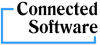Connected Software shut down on Sep 30, 2022. See the announcement.
Address Magic Personal
Download
You can download and use the latest version of Address Magic Personal PLUS for free. This software is fully functional and not a demo.
Address Magic Personal PLUS
Build 438, Released 2018-01-08.
Runs on Windows 10, 7, 8, Vista.
32-bit MagicSetup.exe
64-bit MagicSetup.exe (for 64-bit Outlook)
Build 438, Released 2018-01-08.
Runs on Windows 10, 7, 8, Vista.
32-bit MagicSetup.exe
64-bit MagicSetup.exe (for 64-bit Outlook)
If you are converting to Gmail, you must have Microsoft's .NET Framework Version 4 or newer installed.
Licensing
This software is free to use for both personal and commercial environments. There is no spyware or advertising.![]() No technical support is available.
No technical support is available.